Adobe Illustrator Online allows users to create, edit, and share Illustrator cloud documents directly in the web browser, enabling collaborators to make basic edits without downloading the app. This web-based application provides the freedom to create vector graphics without the need for Adobe Illustrator software, offering a convenient and accessible platform for designing and sharing artwork.
With Adobe Illustrator Online, creators can seamlessly bring their ideas to life and collaborate with others, making it a valuable tool for graphic design and illustration projects. Additionally, it extends the capabilities of Adobe Illustrator to the web, empowering users to create and edit vector graphics anytime, anywhere.
Table of Contents
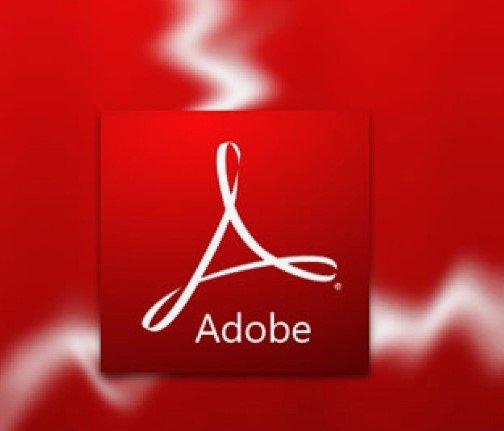
Key Features Adobe Illustrator
Adobe Illustrator Online is a powerful tool that enables users to create, edit, and share vector graphics with ease. This innovative software offers a range of features that make it a favorite among designers, illustrators, and artists. In this blog post, we will explore some of the key features of Adobe Illustrator Online, including its vector graphics editing capabilities, integration with Creative Cloud, and templates and presets.
Vector Graphics Editing
Adobe Illustrator Online provides users with powerful vector graphics editing capabilities. With the text-to-vector graphic feature, you can transform a simple text prompt into a fully editable vector graphic. The dimension tool allows you to resize and adjust your designs with precision, while the generative recolor feature lets you change the color scheme of your artwork with ease.
Integration With Creative Cloud
Adobe Illustrator Online seamlessly integrates with Creative Cloud, Adobe’s suite of creative software. This integration allows you to access your designs from anywhere, collaborate with others in real time, and easily share your work with clients or colleagues. You can also access a range of Adobe Fonts, which can be used in your designs without any additional licensing fees.
Templates And Presets
Adobe Illustrator Online offers a range of templates and presets that can help you jumpstart your design process. Whether you’re creating a logo, a brochure, or a website, you can find a template that suits your needs. Additionally, you can save your own presets and templates for future use, making it easier to create consistent designs across projects.
Adobe Illustrator Online Editor
Adobe Illustrator Online Editor Free is a web-based tool that offers a range of features for designing and editing graphics.
Accessibility And Convenience
Adobe Illustrator Online provides easy access to its editing tools through any web browser, making it convenient for users to work on their projects from anywhere.
Collaboration And Sharing
Users can collaborate with others in real time on projects by sharing a link to their Illustrator cloud documents, allowing for seamless teamwork without the need for additional software.
Regular Updates And Support
Adobe ensures that Illustrator Online is regularly updated with new features and provides support to users, ensuring a smooth experience and access to the latest tools.
Adobe Illustrator: A Free Alternative
Adobe Illustrator Online offers a range of tools for graphic design, web design, and illustrations. For those seeking a free alternative, there are various options available to explore.
Graphic Design Projects
For graphic design projects, Adobe Illustrator Online provides a platform for creating logos, posters, and marketing materials. With its vector-based tools, users can design high-quality graphics for both print and digital media.
Web Design And Prototyping
When it comes to web design and prototyping, Adobe Illustrator Online offers features for creating wireframes, mockups, and interactive prototypes. Designers can utilize the software to visualize and plan their website layouts and user interfaces.
Illustrations And Artwork
For illustrations and artwork, Adobe Illustrator Online allows users to create intricate and detailed designs. Whether it’s digital illustrations, paintings, or intricate patterns, the software provides a versatile platform for unleashing creativity.
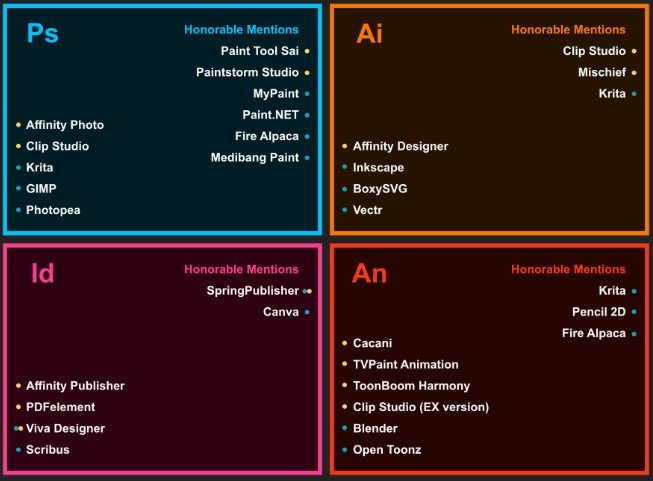
Comparison With Other Tools
Adobe Illustrator Online is a powerful tool for creating vector graphics. In this blog post, we will compare Illustrator with other popular design tools to understand its unique features and advantages.
Illustrator Vs. Photoshop
Adobe Illustrator focuses on creating vector-based graphics, while Photoshop is primarily used for image editing and manipulation. Illustrator is ideal for creating logos, icons, and illustrations with scalable and editable elements. On the other hand, Photoshop is more suitable for photo editing, retouching, and creating raster-based designs.
Illustrator Vs. Coreldraw
Illustrator and CorelDRAW are both vector-based design software, but they have different user interfaces and feature sets. Illustrator is known for its seamless integration with other Adobe Creative Cloud applications and extensive library of design assets. CorelDRAW, on the other hand, offers powerful tools for print and web design, making it a preferred choice for professional illustrators and graphic designers.
Getting Started Adobe Illustrator Cs6
Adobe Illustrator Online enables users to create, edit, and share vector graphics directly in a web browser. In this article, we will guide you through Getting Started with Adobe Illustrator CS6.
Creating An Adobe ID
To begin using Adobe Illustrator Online, create an Adobe ID. This will provide you access to the web-based application and allow you to save your work securely.
Navigating The Interface
Once you have logged in, familiarize yourself with the interface. Explore the various menus, panels, and tools available to enhance your design workflow.
Basic Tools And Functions
Adobe Illustrator offers essential tools such as the Pen Tool, Selection Tool, and Shape Tools. Learn how to use these tools effectively to create stunning vector illustrations.
Advanced Techniques
Adobe Illustrator Online offers a plethora of advanced techniques for graphic designers and artists. Whether you are a beginner or a seasoned professional, mastering these techniques can take your designs to the next level.
Working With Layers
Layers in Adobe Illustrator are essential for organizing elements in your design. Each layer can contain different objects, making it easier to manage complex artwork. Utilize layer stacking and visibility options to streamline your workflow.
Using Pen Tool Effectively
The Pen Tool is a powerful feature in Adobe Illustrator that allows you to create precise vector paths. Mastering this tool enables you to design custom shapes and smooth curves with precision. Practice anchor point manipulation for more control over your designs.
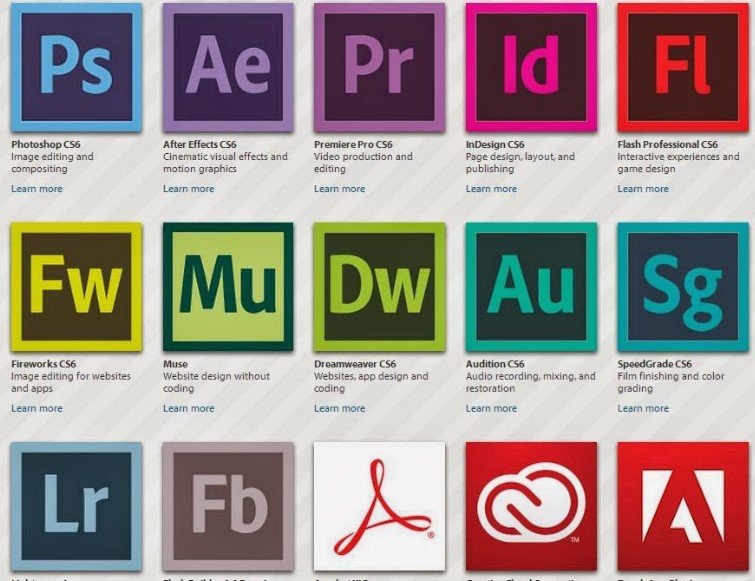
Mastering Typography Adobe Illustrator Online
Typography plays a crucial role in design, and mastering it can elevate your creations. Experiment with font combinations, kerning, and leading to create visually appealing text. Utilize text effects and paragraph styles for a polished finish.
Future Trends
Adobe Illustrator Online is a web-based application that enables users to create, edit, and share vector graphics without the need for a downloaded app. This blog post delves into the future trends of Adobe Illustrator Online, focusing on AI and machine learning integration and enhanced AR and VR capabilities.
AI and Machine Learning Integration
Adobe Illustrator Online is poised to integrate AI and machine learning technologies, enabling users to automate repetitive tasks, enhance creativity, and improve design workflows. By leveraging AI, the platform can offer intelligent suggestions, automate image tracing, and streamline the creation of complex vector graphics.
Enhanced Ar And Vr Capabilities
The future of Adobe Illustrator Online will likely feature enhanced AR and VR capabilities, allowing users to visualize and manipulate their vector designs in immersive virtual environments. This integration can revolutionize the design process, providing a more interactive and intuitive experience for creators working on spatial and 3D designs.
Conclusion
Adobe Illustrator Online revolutionizes design with seamless web-based creation, editing, and sharing capabilities. Explore the endless possibilities and unleash your creativity with Illustrator on the web. Collaborate effortlessly and bring your vision to life without limitations. Elevate your designs with Adobe Illustrator Online today!

