Adobe Illustrator is the industry-leading graphic design tool for creating logos, icons, graphics, and illustrations with professional precision and time-saving features like Repeat for Patterns or Global Edits. It offers versatile design capabilities for a wide range of projects, allowing users to customize their designs with ease.
Adobe Illustrator is known for its vector graphics capabilities, making it ideal for creating scalable artwork that can be resized without losing quality. Whether you are a beginner or an experienced designer, Adobe Illustrator provides a user-friendly interface and a wide range of tools to bring your creative ideas to life.
With features like the Pen Tool, Color Panel, and Shape Builder Tool, designers can easily create intricate designs and artwork. Furthermore, Adobe Illustrator is part of the Adobe Creative Cloud ecosystem, allowing for seamless integration with other Adobe software like Photoshop and InDesign.
Table of Contents

History Of Adobe Illustrator
Adobe Illustrator, introduced in 1987, has a rich history and has evolved into a powerful design tool over the years. Let’s delve into the development and evolution of features of this iconic software.
Development
Adobe Illustrator was developed by Adobe Systems as a vector graphics editor for Apple Macintosh. Its primary purpose was to create and edit vector-based illustrations and designs. The initial version of Illustrator, released in 1987, was the first commercialized version of a PostScript-based drawing program. This marked a significant milestone in the history of graphic design, as it provided a tool specifically tailored for creating scalable graphics for print media.
Evolution Of Features
- Versatility: Over time, Adobe Illustrator has evolved to include a wide range of features that cater to the needs of designers and artists. The software’s versatility allows for the creation of diverse design elements, from logos and icons to complex illustrations.
- Integration: Adobe Illustrator seamlessly integrates with other Adobe products, such as Photoshop and InDesign, enabling a smooth workflow for designers working across multiple platforms.
- Innovation: The software has continuously introduced innovative features, such as ‘Repeat for Patterns’ and ‘Global Edits,’ which enhance productivity and precision in design projects.
Key Features Of Adobe Illustrator
Adobe Illustrator is a powerful tool used for vector graphics, image tracing, and typography in graphic design. Its key features make it a favorite tool for professionals in logo design and various other graphic creation tasks.
Vector Graphics
One of the key features of Adobe Illustrator is its capability to create and manipulate vector graphics. Vector graphics enable designers to create scalable and high-quality images, making it ideal for logo design and other types of graphic creation.
Image Trace
Adobe Illustrator’s image trace feature allows users to convert raster images into editable vectors. This feature is invaluable for graphic designers who need to work with existing images or logos and want to convert them into scalable vector graphics for further manipulation.
Typography Tools
Adobe Illustrator provides a wide range of typography tools that empower designers to create stunning text-based designs. The software offers precise control over fonts, spacing, and alignment, allowing for the creation of visually appealing typographic designs.
Benefits Of Using Adobe Illustrator
Adobe Illustrator is a powerful design software that offers numerous benefits for creating stunning visual content. From scalability and precision in design to seamless integration with other Adobe products, Illustrator provides a range of advantages that make it a top choice for designers and artists.
Scalability
One of the key benefits of using Adobe Illustrator is its scalability. With vector-based graphics, designs created in Illustrator can be scaled to any size without losing quality. This makes it ideal for creating logos, icons, and illustrations that need to maintain their crispness and clarity across various platforms and sizes.
Precision In Design
Adobe Illustrator offers unparalleled precision in design. Its robust set of drawing tools and alignment features allow designers to create intricate artwork with utmost accuracy. The ability to manipulate anchor points and paths ensures that every element of the design is meticulously crafted to perfection.
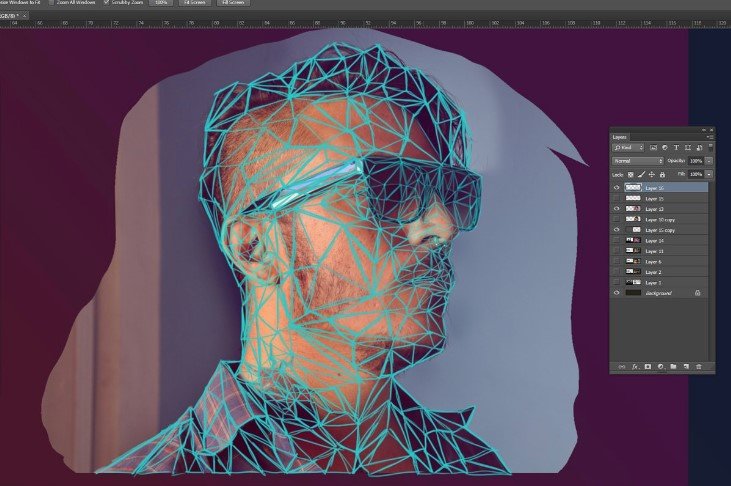
Integration With Other Adobe Products
Illustrator seamlessly integrates with other Adobe products, such as Photoshop and InDesign, streamlining the design workflow. This interoperability enables designers to leverage the strengths of each software, enhancing the overall creative process and productivity. Additionally, Adobe Creative Cloud users can easily share assets and collaborate on projects across different applications.
Common Tools And Techniques
Enhance your Adobe Illustrator design skills with a range of common tools and techniques. From mastering the Pen Tool for precise shapes to utilizing the Color Panel and Align Panel, create stunning graphics and illustrations with professional precision. Level up your design game effortlessly.
Common Tools and Techniques in Adobe Illustrator Design Adobe Illustrator is a powerful graphic design tool that offers a range of tools and techniques to help designers create stunning illustrations, logos, and graphics. In this post, we’ll explore some of the common tools and techniques used in Adobe Illustrator Design, including the Pen Tool, Shape Builder Tool, and Gradients and Blends. H3: Pen Tool The Pen Tool is one of the most powerful tools in Adobe Illustrator Design. It allows designers to create precise and intricate shapes and lines with ease. The Pen Tool is used to create anchor points that can be used to create curves and angles in a shape.
Creating Vector Graphics in Adobe Illustrator
Create stunning vector graphics in Adobe Illustrator, the premier tool for graphic design enthusiasts. Design logos, icons, and illustrations with precision and efficiency using advanced features like Repeat for Patterns and Global Edits. Elevate your designs with professional-level customization and unleash your creativity effortlessly.
Creating Vector Graphics in Adobe Illustrator Adobe Illustrator is a powerful graphic design software that is widely used by professionals in the design industry. It is a vector-based design program that allows users to create high-quality graphics that can be scaled to any size without losing quality. In this post, we will be discussing how to create vector graphics in Adobe Illustrator, focusing on three key areas: drawing shapes, working with paths, and using layers effectively. Drawing Shapes Drawing shapes is one of the most basic functions of Adobe Illustrator. The program offers a variety of shape tools, including rectangles, circles, polygons, and stars.
Advanced Tips And Tricks
When it comes to Adobe Illustrator, mastering advanced tips and tricks can take your design skills to the next level. In this section, we will explore some advanced techniques that will help you elevate your design projects.
Utilizing Artboards
Artboards in Adobe Illustrator are a powerful feature that allows you to work on multiple designs within the same document. By using artboards effectively, you can streamline your workflow and organize your designs more efficiently.
Mastering The Appearance Panel
The Appearance panel in Adobe Illustrator is a versatile tool that enables you to control the appearance of your artwork. By mastering this panel, you can create complex and dynamic designs with ease, manipulating strokes, fills, effects, and more.
Creating Custom Patterns
Custom patterns can add a unique touch to your designs. With Adobe Illustrator, you can create custom patterns using the Pattern Options panel, allowing you to generate intricate and personalized patterns for your projects.
Industry Applications Of Adobe Illustrator
Adobe Illustrator is a versatile design tool with a wide range of industry applications. Whether it’s creating stunning graphics, designing captivating logos, or developing intricate illustrations and infographics, Adobe Illustrator offers the necessary features and functionalities to bring creative ideas to life.
Graphic Design
Adobe Illustrator is widely used in the graphic design industry for creating visually appealing designs, such as posters, brochures, and advertisements. Its robust set of tools allows designers to manipulate shapes, apply gradients, and experiment with typography to produce captivating visual compositions.
Logo Design
When it comes to logo design, Adobe Illustrator is the go-to software for professional designers. Its vector-based approach enables the creation of scalable and high-quality logos, ensuring that the design remains sharp and clear across various platforms and media.
Illustrations And Infographics
Illustrators and infographic designers benefit from Adobe Illustrator’s precision and flexibility. The software’s ability to create complex illustrations with intricate details and dynamic infographics with customizable elements makes it an indispensable tool in the field of visual storytelling and data representation.
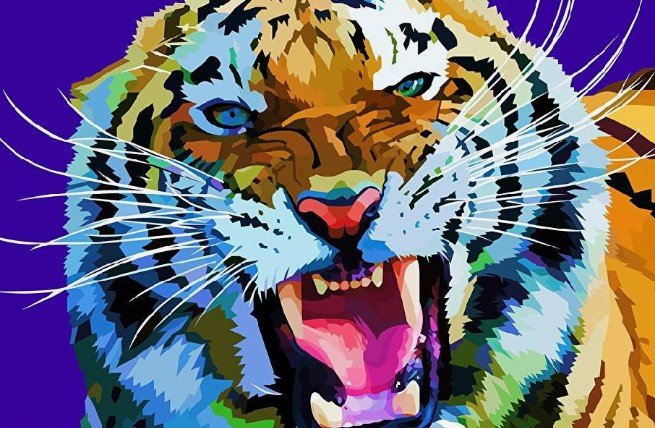
Future Trends in Adobe Illustrator
Artificial Intelligence Integration
The future of Adobe Illustrator is set to be revolutionized with the integration of Artificial Intelligence (AI). Through AI, designers will have access to advanced tools and features that can automate repetitive tasks, enhance creativity, and improve overall efficiency. With AI integration, Illustrator will be able to analyze user behavior and patterns, providing personalized suggestions and automating mundane tasks, ultimately streamlining the design process.
Enhanced Collaboration Features
Enhanced collaboration features are poised to transform the way designers work in Adobe Illustrator. With improved collaboration tools, designers will be able to seamlessly share and co-edit projects in real time, facilitating better teamwork and communication among design teams. This will lead to increased productivity and creativity, as well as the ability to receive instant feedback and make necessary revisions without disrupting the workflow.
Frequently Asked Questions
What is Adobe Illustrator Design?
Adobe Illustrator is a graphic design tool for creating logos, icons, illustrations, and graphics with precision and time-saving features.
Is Adobe Illustrator free now?
No, Adobe Illustrator is not free. It is available through Creative Cloud membership plans.
Is Adobe Illustrator better than InDesign?
Adobe Illustrator is better for designing new assets and scalable graphics, while InDesign is ideal for text-heavy projects and multi-page documents.
How Much Does Adobe Illustrator Cost?
Adobe Illustrator costs $20.99 per month for individuals and $52.99 per month for all apps.
Conclusion
Adobe Illustrator is the go-to tool for creating professional graphics with precision. Its versatile features cater to various design needs, making it a valuable asset for designers. With Adobe Illustrator, you can bring your creative visions to life seamlessly. Unlock your design potential today!

